ORBITA Bluetooth Hotel Lock System Management Software User Manual
 2021-08-11 16:43
2021-08-11 16:43

Aug. 1, 2019: Added “introduction about the lock models 3041, 3072, 4031”. Aug. 26, 2020: Added “adding Bluetooth App, lock binding, Bluetooth key sending, using App/WeChat mini-program to open the door, and Bluetooth lock management”.

1. System Requirements
- Running on Windows XP, 7, 8, 10
- USB interface required (for connection with card encoders)
- Network card and smooth LAN required (for Web use)
2-1:Double-click" LockBle.exe" , and then click"NEXT" in the pop-up dialog. Now Fig. 2-1 will appear.
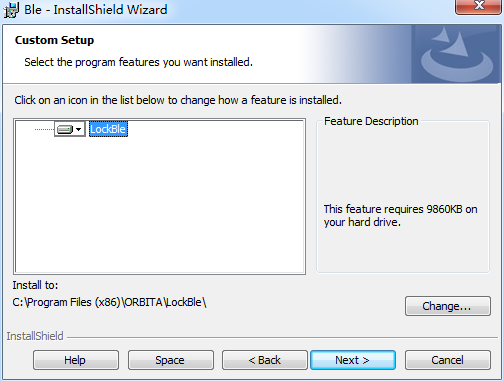
(FIG 2-1)
2-2:As shown in Fig. 2-1, the default installation path is C:Program Files (x86)ORBITALockBle. To change the default installation path, click "change" . The dialog as shown in Fig. 2-2 will pop up.
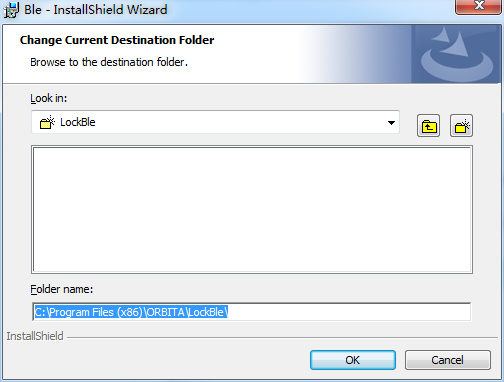
Change the default installation path in the “Folder Name:” to D: Program Files (x86)ORBITALockBle. Click"ok" to confirm the change and return to dialog shown in Fig. 2-1 (Note: Now the default installation path in Fig. 2-1 is changed to the new path). Click"NEXT" as shown in the Fig. 2-1. Click "INSTALL" in the pop-up dialog to start the installation of the lock management software. After the installation is completed, click"FINISH" in the pop-up dialog.
Note: To modify the information entered or selected in the previous dialog during the installation, you can click "back" in the dialog to return to the previous dialog!